Artificial Intelligence (AI) has become an essential element in the modern developer’s toolkit, transforming the way software is built, optimized, and scaled. No longer a concept of the future, AI is now a powerful, present-day force driving innovation and productivity across development environments. From intelligent code suggestions to smarter infrastructure management, AI tools are reshaping workflows, reducing friction, and accelerating time to market.
According to GitHub’s 2023 Developer Report, developers using AI tools like Copilot experienced a 55% increase in productivity, and 88% reported feeling more satisfied with their work. These numbers highlight the profound impact AI has on enhancing developer workflows and morale.
This comprehensive guide explores a wide spectrum of AI tools that are helping developers automate mundane tasks, enhance the quality of their code, build intelligent user experiences, and streamline deployment. By diving into categories and professional-grade solutions, developers can discover how to effectively leverage AI in daily practice.
Why AI Tools Matter for Developers
AI isn’t simply about replacing manual work; it’s about augmenting human capabilities to deliver better results with less effort. In software development, this can translate to several tangible benefits:
- Boosting Efficiency: Developers spend a significant portion of time debugging, documenting, or writing boilerplate code. AI can automate many of these repetitive tasks, freeing up time for creative problem-solving. A McKinsey report found that software teams adopting AI-driven development saw up to a 30% reduction in time-to-market.
- Improving Code Quality: By using pattern recognition and semantic analysis, AI tools can suggest code improvements, highlight potential vulnerabilities, and encourage best practices in real-time. Tools like DeepCode have demonstrated a 60% improvement in identifying hidden bugs versus traditional static analysis tools.
- Accelerating Prototyping: Tools powered by natural language processing and generative models can create user interfaces, data models, and business logic prototypes in a matter of minutes. This enables developers to test ideas faster and iterate with stakeholders more efficiently.
- Enabling Smarter Applications: AI allows developers to embed intelligent capabilities like recommendation engines, predictive analytics, and conversational interfaces directly into applications, creating better end-user experiences. Gartner predicts that by 2026, 80% of customer service applications will incorporate generative AI in some form.
Also Read: Stuck with AI App Builders Like Replit? Get Expert Help to Finish Your App
Core Categories of AI Tools in Development
To help developers navigate this growing ecosystem, AI tools can be grouped into key categories based on their functional focus:
- Code Generation: Tools that automatically suggest or write code, helping reduce boilerplate and guide new development.
- Testing & Debugging: AI that analyzes code for bugs, inefficiencies, and vulnerabilities, often with real-time feedback.
- Documentation & Search: Tools that generate or enhance documentation and assist in navigating large codebases.
- UI/UX Design Assistance: AI-driven platforms that accelerate frontend development or help convert design input into usable code.
- DevOps & Monitoring: Intelligent systems for managing, monitoring, and optimizing infrastructure and CI/CD pipelines.
- NLP & Chatbot Development: Frameworks and platforms for building natural language applications and conversational agents.
- Machine Learning Development: End-to-end platforms for building, training, and deploying machine learning models.
- API-Based AI Services: Easily integrable APIs that provide access to AI capabilities like language processing, image recognition, or speech analysis.
- Model Evaluation & Governance: Tools used for experiment tracking, fairness auditing, and responsible AI development.
- Vector Search & RAG (Retrieval-Augmented Generation): Platforms that support scalable embedding search, vital for LLMs and memory-based architectures.
Highlighted AI Tools for Professional Use
Code Generation Tools
- GitHub Copilot
Powered by OpenAI’s Codex, GitHub Copilot offers intelligent code suggestions directly in your IDE. It supports multiple programming languages and helps reduce boilerplate, making it ideal for rapid prototyping and enhancing developer productivity. - Tabnine
An AI code assistant trained on open-source code, Tabnine focuses on secure and private code generation. It allows team-based customization and integrates with popular editors like VS Code and IntelliJ.
AI for Testing and Debugging
- DeepCode by Snyk
This tool leverages machine learning to scan codebases for security vulnerabilities and performance issues. Its semantic understanding of code makes it more accurate than traditional linters.
Documentation & Code Search
- Sourcegraph
A powerful tool for code search and navigation, Sourcegraph enables developers to search semantically across multiple repositories, understand large codebases, and collaborate more effectively. - Mintlify
Automates the generation of readable and maintainable documentation. Especially useful for internal tools and growing teams where consistent documentation is often overlooked.
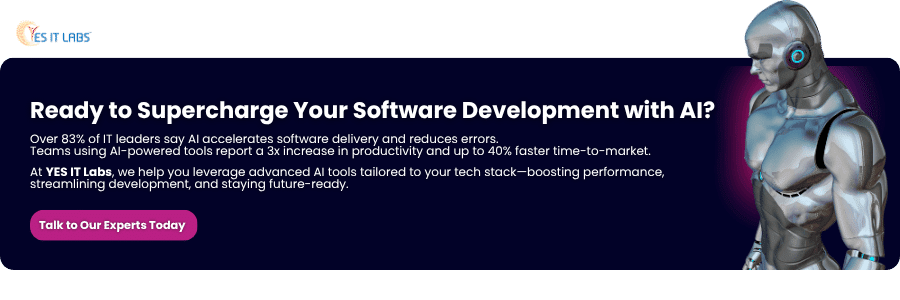
AI in UI/UX Design
- Uizard
Ideal for UI/UX designers and developers, Uizard turns wireframes and design inputs into functional code, helping teams rapidly prototype interfaces. It’s increasingly adopted by companies offering AI Software Development Services as part of their frontend acceleration strategies. - Framer AI
Allows developers and designers to create responsive layouts using natural language. Particularly helpful in cross-functional teams looking to speed up interface development.
DevOps & Monitoring Tools
- Dynatrace
An advanced monitoring tool using AI to predict system failures and suggest optimizations. With seamless integration into major cloud providers, it’s a key player in enterprise DevOps. - Harness AI
Automates CI/CD processes with features like intelligent rollbacks, canary deployments, and performance-based promotion strategies, ensuring stable and efficient software delivery pipelines.
NLP & Chatbot Frameworks
- Dialogflow
Backed by Google, this tool allows developers to build conversational applications that understand natural language and integrate seamlessly into popular platforms. It is frequently used in custom chatbot solutions offered by modern application development service providers. - Rasa
An open-source framework that gives developers full control over their chatbot’s behavior, allowing enterprise-grade NLP applications with robust customization.
Machine Learning Development
- TensorFlow
A comprehensive ML platform offering tools for building, training, and deploying deep learning models. Backed by Google, it has extensive documentation and community support. - PyTorch
Preferred by the research community, PyTorch is known for its flexibility, ease of use, and growing adoption in production environments. - Hugging Face
Offers access to thousands of pre-trained NLP models through its Transformers library. Suitable for tasks like sentiment analysis, translation, and summarization. As a leading Machine Learning Development Company, Hugging Face sets the benchmark for model accessibility and deployment ease.
AI APIs for Integration
- OpenAI API
Allows developers to leverage state-of-the-art language models for text generation, summarization, and more, with support for fine-tuning and prompt engineering. - Cohere
Specializes in natural language processing, offering enterprise-grade APIs for tasks like classification, text embedding, and generation—all designed with robust multilingual capabilities. - AssemblyAI
Specializes in audio intelligence with features like speech-to-text, summarization, and content moderation, useful in media and transcription-based applications.
MLOps & Experiment Tracking Tools
- Weights & Biases
A top-tier tool for tracking machine learning experiments, managing datasets, and visualizing model performance. Crucial for teams working on scalable and reproducible ML workflows.
Also Read: Building in Bubble but Feeling Stuck? Time for a Smarter Move
Choosing the Right AI Tool for Your Project
Selecting the right tool depends heavily on the specific needs of your project. Consider these key criteria:
- Project Scope: Are you building a prototype, a full-scale product, or conducting research?
- Compatibility Check: Is the tool adaptable to your current tech stack and development processes?
- Data Privacy: For regulated industries, tools offering on-premise or private deployment options are crucial.
- Learning Curve: Ensure your team can adopt the tool without significant delays.
- Cost and Licensing: Open-source or tiered pricing models may be better suited for startups and individual developers.
- Community and Support: Active communities and rich documentation can be invaluable for troubleshooting and growth.
The Future of AI in Software Development
As AI capabilities continue to evolve, developers can expect even more immersive and intelligent experiences, including:
- Autonomous Agents: AI agents capable of multi-step reasoning and decision-making across tools and platforms. IDC predicts that by 2027, 25% of enterprise applications will rely on autonomous AI agents for at least one core business function.
- Natural Language Interfaces: Development via conversations rather than code, bridging the gap between technical and non-technical users.
- Ethical AI and Governance: Tools and practices focused on ensuring fairness, explainability, and transparency in AI systems. Research from Capgemini reveals that 62% of organizations are investing in responsible AI frameworks to build trust and reduce regulatory risk.
- Edge AI: On-device inference powered by lightweight models, improving privacy and reducing latency. With the rise of consumer AI, on-device models are expected to power 50% of mobile AI apps by 2026.
Final Thoughts
AI tools are swiftly transforming the software development landscape. They are not here to replace engineers, but to elevate them, augmenting expertise with intelligent automation, real-time insights, and predictive capabilities. As these tools become more sophisticated, developers can focus more on strategic thinking, problem-solving, and innovation rather than spending time on repetitive or mundane tasks. The future of software engineering lies in this collaborative synergy between human creativity and machine intelligence, where AI enhances, not replaces, the craft of development.

